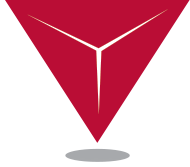OVERVIEW
Teamcenter brings all your mechanical computer-aided design (MCAD) data in a single design management environment to boost cycle time and improve product quality. With this solution, you can easily find parts and assemblies designed in other tools within your preferred MCAD environment, then change and organize them into multi-CAD assemblies or product designs. As a manufacturer, you can also validate changes against every configuration, and visualize, probe, section, analyze and mark up.
Features
Attributes that Help You Build Right
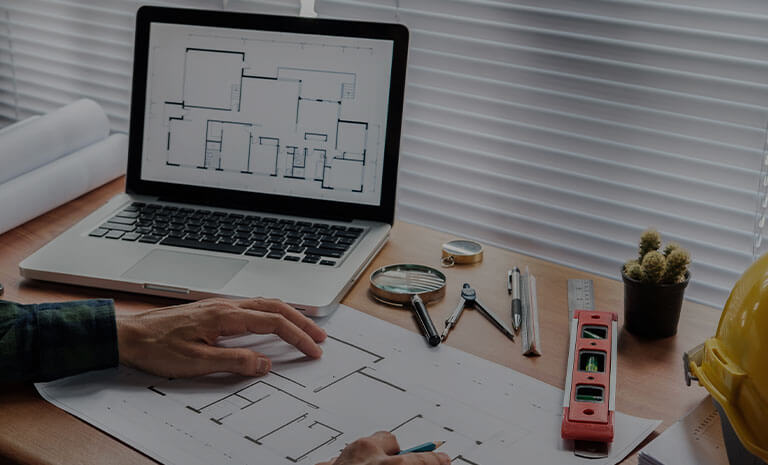
Mechanical Design (MCAD) Integration
Teamcenter assists manufacturers to support design collaboration within and beyond your engineering work group where people across varied business domains can collaborate on designs in the CAD-neutral JT format.

Digital Mockup to Collaborate, Validate and Re-use Design Data
The digital mock-up and validation features empower you to validate design changes in multiple configurations of the product. Moreover, Teamcenter’s multi-CAD management facility eliminates the error-prone method of translating MCAD data from multiple tools to make it usable in your design environment.

Multi-CAD Mechanical Design Management
With this feature, you can re-use, create, share and modify components designs and incorporate them into multi-CAD assemblies and product designs.

The Right Design Context to Deliver and Share Only Relevant Data
Teamcenter assists manufacturers to quickly search, navigate and establish the proper design context. With this feature, you can work and share only the important data relevant to the product, configuration or variant needed.